Troubleshooting
Sometimes things don’t work as expected. Here are some common issues and their solutions.
If you encounter an issue not listed here, consider asking for help in the Modding Discord server or report the problem to the specific mod’s author.
- Log files (see Common Terms for log file locations)
- Game version and branch (IL2CPP or Mono)
- MelonLoader version
- List of installed mods/plugins
- Steps to reproduce the issue and/or relevant screenshots
Mod not loading
Verify that the mod is in Mods folder in the game directory.
If the mod is in the correct folder, check the MelonLoader console/log for any errors related to the mod. If the mod is installed properly, MelonLoader should log a message indicating that the mod has been loaded. If you see an error message, it may indicate that the mod is incompatible with your version of the game or branch.
IL2CPP/Mono mismatch
If you are trying to load a mod and it fails with an error related to IL2CPP or Mono, it means that the mod is built for a different scripting backend than the one you are using.
The easy way to determine that is to check the mod’s description on the mod page. If it doesn’t specify, you can check the mod’s .dll file name. If it contains IL2CPP, it is an IL2CPP mod, if it contains Mono, it is a Mono mod. If it doesn’t contain either, it might be a mod for the main branch of the game, which is IL2CPP.
To check for yourself, look at the MelonLoader console/log when you start the game. Il2Cpp mods will usually error with ... Version=6.0.0 on Mono, while Mono mods will error with ... Version=0.0.0 on IL2CPP.
Examples of those can be found below.
Could not load file or assembly ‘System.Collections, Version=6.0.0.0, Culture=neutral, PublicKeyToken=…’ or one of its dependencies.
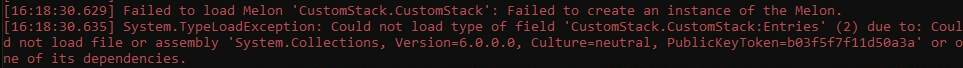
Could not load type ‘ScheduleOne.UI.Phone.Delivery.DeliveryShop’ from assembly ‘Assembly-CSharp, Version=0.0.0.0, Culture=neutral, PublicKeyToken=null’.
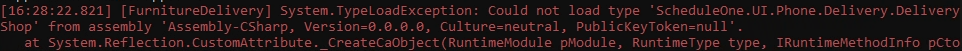
Assembly-CSharp.dll is being used by another process
[Il2CppAssemblyGenerator] Unhandled exception. System.IO.IOException: The process cannot access the file ‘
\cpp2il_out\Assembly-CSharp.dll’ because it is being used by another process.
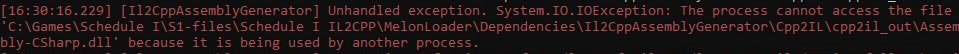
<game dir>\MelonLoader\Dependencies\Il2CppAssemblyGenerator\Cpp2IL\cpp2il_out folder and restarting the game. The folder will be recreated automatically.
Last updated 11 Nov 2025, 21:02 +0100 .